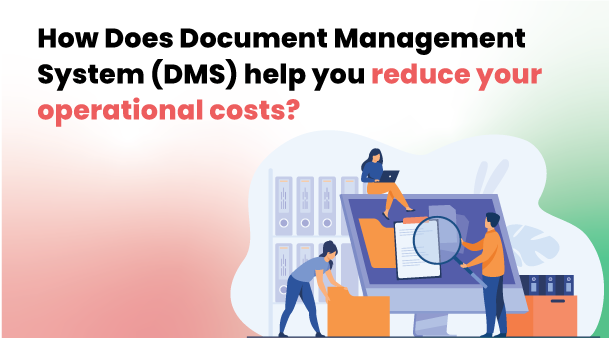A document management system (DMS) is software that helps organisations manage, store, track, and organise their business documents available in digital format. Document management systems essentially handle document scanning, document searching, and security at the user level.
The DMS can be hosted on the web/cloud or an on-premise server. A cloud-based system has the benefit that it allows you to manage, access, and share documents from anywhere without having to incur costs on hardware procurement and hiring trained IT personnel.
Why do you need a document management system?
A document management system is a superior option compared to managing your documents with spreadsheets and an ad hoc system of computer folders. The document management system allows you to track and retrieve files quickly and efficiently when needed. Additionally, the document management software, through encryption and password protection, ensures the security of your documents against cyber threats.
What are the Basic Functions of a Document Management System (DMS)?
A quality DMS is vital for effective business operations. The basic functions that a DMS system should possess include:
-
Document Inputting
-
Document Indexing
-
Document Search
-
Document Processing
-
Workflow Automation
-
Document Security
-
User Dashboard
-
Customisation
What operational costs can a document management system (DMS) save?
A document management system provides an organised approach to managing your documents. Besides helping manage document storage, tracking user activity, and establishing access rights, the document management system features help lower operational costs. The operational costs that a DMS helps to save include:
Minimises Resource and Storage Space Wastage:
The DMS helps save on resource costs by eliminating the need to print documents. Also, in manual systems, document storage occupies expensive physical space. DMS removes the need for physical documentation and the cost of expensive physical storage space.
Reduces Time to Share Documents:
Exchanging documents over e-mail is outmoded and inefficient. It often causes problems with version control. File management software enables you to save time by allowing you to quickly share documents with your colleagues who have been authorised access. DMS automatically takes care of version control. Whenever any changes are made in the document, the DMS tracks the changes and also tracks who made the changes. The DMS automatically alerts the concerned individuals about changes in the status of the documents. DMS can route documents via multiple paths enabling quick review, approval, and feedback.
Eliminates/Reduces Printing and Copying Costs:
Most organisations use a lot of paperwork. The high cost of paper for all this paperwork adds to your operational costs. The electronic data management system works with digital documents to make the process smoother and reduce the operational cost of using paper.
Reduces Cost/Time of Document Access:
Metadata, an integral part of DMS, speeds up data search. In a DMS system, every document has its unique metadata such as file type, creators, unique descriptive data, etc. When the document is stored with its unique metadata, it helps in quick retrieval – saving time and cost associated with the records management process.
Minimizes Data Security Costs:
Data security is important for safeguarding intellectual property, client data, and other confidential business information. A DMS system allows access only through a secure system of passwords and access controls. This makes the system nearly immune to data theft. In comparison, securing data security in a conventional paper-based document system would be considerably more expensive.
Reduces Non-Compliance Costs:
DMS saves costs of non-compliance that could include revoking the licence, fines, penalties, and sometimes criminal proceedings. A DMS system enables an audit trail, and since it is customised, it is easier to convince the auditors about adherence to laid down compliance standards.
Reduces Time for Tracking Changes:
As part of routine operations, it is often necessary to incorporate changes in the documents. In a conventional paper-based system or a system without DMS, this would be time-consuming and expensive. On the other hand, the DMS enables easy tracking of changes and a history of who made the changes. This saves a lot of time and staff costs that would otherwise be required to monitor changes and restore if required, the original content.
Saving Costs of Lost Data:
The DMS with a system of advanced backup and recovery enables the quick saving and copying of critical data to a separate storage device or a cloud server. With this facility, the DMS saves costs arising out of accidental deletions.
How can a Document Management System help small businesses save on operational costs?
As we have seen above, a good DMS can help save on operating costs. This is crucial for businesses of all sizes. However, for small businesses that are already constrained for resources, the DMS can help save costs on several documents related functions that include:
-
Cost of time allocation for the storage and retrieval of information.
-
Cost of indexing content.
-
Saving manpower costs for creating reports through suitable automation.
-
Increased security of information and IP saves the cost of lost IP and data.
-
Protects against the cost of redundant data storage.
How to go about Choosing the Right DMS for your company?
You must make the right choice to reap the benefits of a quality DMS. The steps required to choose the right DMS include:
Assess if the DMS aligns with your Business Needs:
Assess your business needs, identify what features are critical for your business, and prioritise them according to importance. Assess features like document security level, access control, collaboration tools, version control, automation, etc.
Cloud-Based or On-Premise?:
The deployment architecture is a key consideration in choosing the right DMS for your needs. Cloud-based systems allow greater collaboration, anywhere access, and savings on investments in IT infrastructure. You could decide on a cloud-based DMS, an on-premise solution, or even a hybrid arrangement. Migration cost and complexity will also need to be factored in if you move from a legacy system to the cloud.
Ease of Deployment:
The ease of deployment depends on the DMS architecture chosen by you. Depending on the choice, the time and the number of resources required for the deployment will become a consideration. After the deployment, the time for staff training is also an essential factor to be considered.
Vendor Support:
The chosen DMS should be easy to integrate, and the vendor should provide for seamless integration. Comprehensive and ongoing maintenance support by the vendor is also crucial, especially in the initial phase, soon after the deployment.
Conclusion
A good document management system can help ease your document retrieving, tracking, and storing woes. When you store, retrieve and share documents efficiently by deploying a document management system, you benefit by saving on operational costs.
Do you want to know more about how a document management system (DMS) can help you save operational costs? WeP solutions can help! For more information on DMS contact us here.